准备一个Word测试文档,将文档存入VS项目程序文件夹下,如本次测试路径为:C:\Users\Administrator\Documents\Visual Studio 2013\Projects\RemoveEmptyLines_Doc\RemoveEmptylines2\bin\Debug(文件路径可另行自定义),文档如下,在文末最后含有多个空白无内容段落 。
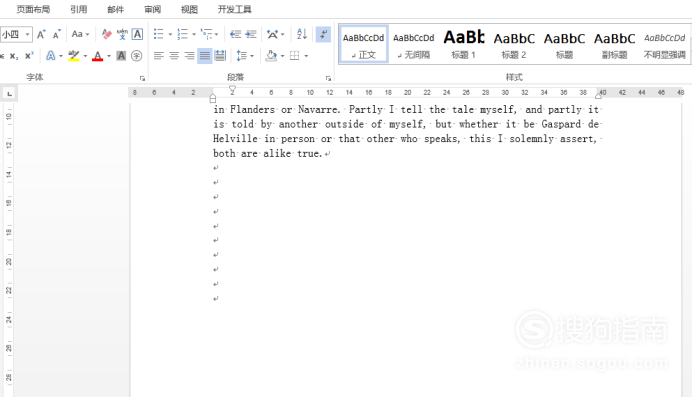
文章插图
在程序中引入如下必要程序集文件:
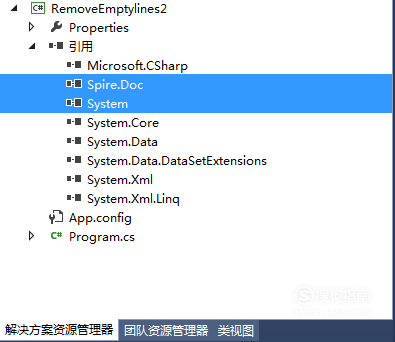
文章插图
键入如下代码:
using Spire.Doc;
using Spire.Doc.Documents;
using System;
namespace RemoveEmptylines2
{
class Program
{
static void Main(string[] args)
{
//加载Word测试文档
Document doc = new Document();
doc.LoadFromFile("test.docx");
//遍历section节
foreach(Section section in doc.Sections)
{
//遍历section中的所有子对象
for (int i = 0; i < section.Body.ChildObjects.Count; i++)
{
//判定对象类型是否Paragraph段落
if (section.Body.ChildObjects[i].DocumentObjectType == DocumentObjectType.Paragraph)
{
//获取段落
Paragraph para = section.Body.ChildObjects[i] as Paragraph;
//删除文末的空白段落
if (String.IsNullOrEmpty(para.Text.Trim()))
{
section.Body.ChildObjects.Remove(section.Body.LastParagraph);
i--;
}
}
}
}
//保存结果文档
doc.SaveToFile("outputfile.docx", FileFormat.Docx2013);
System.Diagnostics.Process.Start("outputfile.docx");
}
}
}
Imports Spire.Doc
Imports Spire.Doc.Documents
Namespace RemoveEmptylines2
Class Program
Private Shared Sub Main(args As String())
'加载Word测试文档
Dim doc As New Document()
doc.LoadFromFile("test.docx")
'遍历section节
For Each section As Section In doc.Sections
'遍历section中的所有子对象
For i As Integer = 0 To section.Body.ChildObjects.Count - 1
'判定对象类型是否Paragraph段落
If section.Body.ChildObjects(i).DocumentObjectType = DocumentObjectType.Paragraph Then
'获取段落
Dim para As Paragraph = TryCast(section.Body.ChildObjects(i), Paragraph)
'删除文末的空白段落
If [String].IsNullOrEmpty(para.Text.Trim()) Then
section.Body.ChildObjects.Remove(section.Body.LastParagraph)
i -= 1
If
If
Next
Next
'保存结果文档
doc.SaveToFile("outputfile.docx", FileFormat.Docx2013)
System.Diagnostics.Process.Start("outputfile.docx")
Sub
Class
Namespace
完成代码后,执行程序,生成结果文档 。在文档中可查看空白段落删除效果,如图:
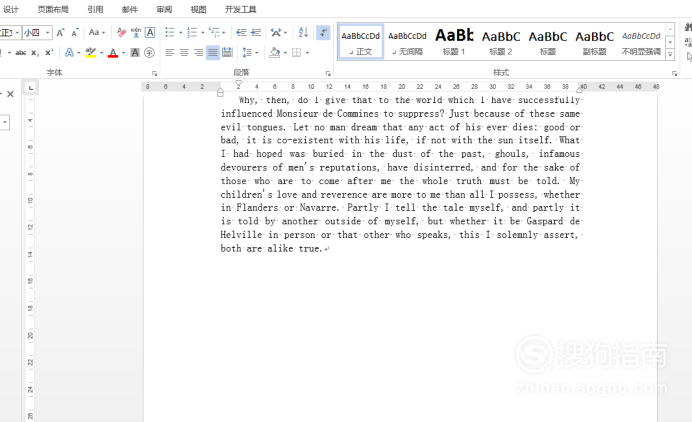
文章插图
以上关于本文的内容,仅作参考!温馨提示:如遇健康、疾病相关的问题,请您及时就医或请专业人士给予相关指导!
「四川龙网」www.sichuanlong.com小编还为您精选了以下内容,希望对您有所帮助:- ppt中表格如何平均分布各行 Java给PPT中的表格设置分布行和分布列
- 图片转文档在线 文档逐页转图片
- 下划线怎么打出来在电脑上 下划线怎么打?
- 怎样用ps去掉图片中的文字 用ps如何去掉图片中的文字
- word文档的回车箭头怎么去除 Word文档如何去除回车箭头?
- java读取excel中的图片 Java获取Excel批注中的图片
- 修眉毛的技巧介绍
- 眉毛前面浓后面淡怎么办
- 眉毛一半浓一半稀处理方法
- ps怎么复位基本功能 PS中如何复位基本功能