文章插图
前言:我们在搭建集群时必须保证集群中每一台主机的时间都是同步的,下面就具体讲解如何进行时间同步.
一 时间服务器的作用设备集群需要有一个统一的时间,来确保所执行的操作的时序正确 。
NTP 是网络时间协议(Network Time Protocol)的简称,就是通过网络协议使计算机之间的时间同步化 。
例如服务器集群进行文件创建、数据库处理等操作的时间 。
二 时区管理1 查看当前时区财路哥datectl
[[email protected] ~]# 财路哥datectlLocal 财路哥: Sat 2019-02-16 23:07:46 CSTUniversal 财路哥: Sat 2019-02-16 15:07:46 UTCRTC 财路哥: Sat 2019-02-16 15:07:45Time zone: Asia/Shanghai (CST, +0800)NTP enabled: yesNTP synchronized: yesRTC in local TZ: noDST active: n/a
2 查看当前可用时区财路哥datectl list-财路哥zones
Africa/AbidjanAfrica/AccraAfrica/Addis_AbabaAfrica/AlgiersAfrica/AsmaraAfrica/Bamako…
3 设置时区财路哥datectl set-财路哥zone Asia/Shanghai
三 进行时间同步方法3.1 最简单的方法,让所有集群(这里默认集群中有三台服务器:master,slave1,slave2)中的主机跟某个时间服务器的时间同步,执行 ntpdate 时间服务器,
例如:
[[email protected] ~]# ntpdate http://ntp1.aliyun.com
[[email protected] ~]# ntpdate http://ntp1.aliyun.com
[[email protected] ~]# ntpdate http://ntp1.aliyun.com
不过,这种方法不好.ntpdate同步时间是跳跃的,这将导致文件时间标记,监控数据的紊乱.
而且ntpdate只运行一次就结束,即只同步一次.所以即使我们要写这样写
vi /etc/crontab
* * * * root /usr/sbin/ntpdate ntp1.aliyun.com && /sbin/hwclock -w3.2 配置远程的时间服务器,再让所有的主机跟他同步3.3 配置本地的时间服务器,再让所有的主机跟他同步
下面的 四 配置ntp服务中就是同时配置了远程和本地的时间服务器,配置目的是先使用远程时间服务器同步,如果外网发生了问题,再使用本地时间服务器.
四 配置ntp服务最终目的:将我们的一台主机配置成ntp服务器,同网段的其他主机可以通过ntpdate -u host-addr命令以ntp服务器的时间来进行客户端的时间同步 。
4.1 服务端4.1.1 工具安装我们需要先安装ntp服务和ntpdate工具:yum -y install ntp ntpdate即使是作为服务端的主机,在必要时刻也是需要向公用的ntp服务器进行时间同步的(一般不用) 。
4.1.2 进行ntp服务文件配置[[email protected] ~]# vim /etc/ntp.conf
注意:
1.大家自己在配置时,只需要把我的内容替换你的内容即可
2.#授权下述网段上所有的机器允许从ntp服务器上查询和同步时间restrict 192.168.10.0 mask 255.255.255.0 nomodify notrap
保证这里的网段是你集群的网段即可
driftfile /var/lib/ntp/drift# 默认情况下,NTP服务器的日志保存在 /var/log/messages.当然我们也可以自己指定# 自己指定日志目录# 我们要确保他的属性和SELinux环境(这两项一般不用改)# chown ntp:ntp /var/log/ntpd.log# chcon -t ntpd_log_t /var/log/ntpd.loglogfile /var/log/ntpd.log?restrict default nomodify notrap nopeer noquery# 给与本机所有权限restrict 127.0.0.1restrict ::1?#授权下述网段上所有的机器允许从ntp服务器上查询和同步时间restrict 192.168.10.0 mask 255.255.255.0 nomodify notrap?#增加下述几个时间服务器列表,除了0.asia.pool.ntp.org还会有很多时间服务器.比如0.cn.pool.ntp.org或者财路哥.nist.gov或者server 0.asia.pool.ntp.org iburstserver 1.asia.pool.ntp.org iburstserver 2.asia.pool.ntp.org iburstserver 3.asia.pool.ntp.org iburst?#这两行内容表示当外部时间不可用时,使用本地时间server 127.127.1.0 iburstfudge 127.127.1.0 stratum 10?#下述四行表示允许上层服务器修改本机时间?restrict 0.asia.pool.ntp.org nomodify notrap noqueryrestrict 1.asia.pool.ntp.org nomodify notrap noqueryrestrict 2.asia.pool.ntp.org nomodify notrap noqueryrestrict 3.asia.pool.ntp.org nomodify notrap noquery?includefile /etc/ntp/crypto/pwkeys /etc/ntp/keysdisable monitor
以上关于本文的内容,仅作参考!温馨提示:如遇健康、疾病相关的问题,请您及时就医或请专业人士给予相关指导!
「四川龙网」www.sichuanlong.com小编还为您精选了以下内容,希望对您有所帮助:
- 网址查询域名解析 解析dns命令
- linux下mysql安装教程 mysql创建用户的命令
- 组装电脑联网的步骤 以太网网卡的物理地址是不能修改的
- cad块编辑命令 cad如何编辑块的属性
- iframe引用父页面样式 iframe样式修改
- 域名解析查询工具推荐 解析地址命令
- linux安装nginx详细教程 查看linux位数系统
- 数据库sql语句大全实例 sql建表命令
- linux重新启动网卡步骤 linux启动网卡命令
- reg文件导入注册表 注册表修改用户名