【做数据分析统计柱状图教学 origin怎么添加误差棒柱状图】Origin画图——柱状图折线图复合图
Origin Drawing – Column Chart and Line Chart Composite Chart

文章插图
分享兴趣,传播快乐,
增长见闻,留下美好 。
亲爱的您,
这里是LearingYard学苑!
今天小编为大家带来Origin画图 。
欢迎您的用心访问!
本期推文阅读时长大约5分钟,请您耐心阅读 。
Share interest, spread happiness,
increase knowledge, and leave beautiful.
Dear you,
this is the LearingYard Academy!
Today, the editor brings drawing in Origin.
Welcome your visit!
The reading time of this tweet is about 5 minutes, please read it with patience.
周一分享(二十六):Origin画图3——柱状图折线图复合图.mp32:22来自LearningYard学苑柱状图折线图复合图绘制过程示例
Example of the process of drawing a column chart and a line chart and a compound chart
1
选择列,添加新列 。
Select a column to add a new column.

文章插图

文章插图
2
复制粘贴导入数据 , 将名称补充完整,右击C列,选择设置为,选择y误差 , 把C、E、G列都设置为y误差 。
Copy and paste the imported data, complete the name, right-click column C, select Set as, select y error, and set columns C, E, and G to y error.

文章插图

文章插图

文章插图

文章插图
3
选择绘图——多面板/多轴——双y轴柱状图 。
Choose Plot – Multi-Panel/Multi-Axis – Dual Y-Axis Column Chart.

文章插图

文章插图
4
选择1图层 , 右击,选择图层内容,移除原有的绘图内容,将前4列添加至图层1 , 单击图层1 , 选择切换图层,切换至图层2,将后2列添加至图层2 。
Select layer 1, right-click, select layer content, remove the original drawing content, add the first 4 columns to layer 1, click layer 1, select switch layer, switch to layer 2, and change the back 2 columns are added to layer 2.

文章插图

文章插图

文章插图

文章插图
5
选择图表绘制,弹出图表绘制窗口,把图层2从柱状图换为点线图 , 选择点线图,点击替换 。
Select Chart Drawing, the chart drawing window pops up, change layer 2 from histogram to dot-line graph, select dot-line graph, and click Replace.

文章插图

文章插图

文章插图

文章插图
6
分别修改右轴、左轴、下轴的刻度 , 把上轴修改为无刻度 。双击轴线,即可在弹出的窗口中修改 。
Modify the scales of the right axis, left axis, and bottom axis respectively, and change the top axis to no scale. Double-click the axis to modify it in the pop-up window.

文章插图

文章插图

文章插图

文章插图

文章插图
7
修改折线图的符号和颜色,双击折线图,弹出绘图属性窗口 , 符号选择三角形,颜色选黑色,线条颜色选黑色 。
Modify the symbol and color of the line chart, double-click the line chart, and the drawing properties window will pop up. Select the triangle for the symbol, black for the color, and black for the line color.

文章插图

文章插图

文章插图
8
修改柱状图颜色,图案 。双击左侧柱子,将边框颜色改为无 , 填充颜色改为无,图案改为疏,颜色改为蓝 。双击右侧柱子,将边框颜色改为无 , 填充颜色改为无,图案改为疏,颜色改为橙 。
Modify histogram color, pattern. Double-click the left column, change the border color to none, the fill color to none, the pattern to sparse, and the color to blue. Double-click the column on the right, change the border color to none, the fill color to none, the pattern to sparse, and the color to orange.

文章插图

文章插图

文章插图
9
修改误差棒,双击误差棒 , 线宽改为1,线冒宽度改为12 。
Modify the error bar, double-click the error bar, change the line width to 1, and change the line width to 12.

文章插图

文章插图
10
修改图例,图例边框改为无,修改图例内容的下标 。
Modify the legend, change the legend border to none, and modify the subscript of the legend content.

文章插图

文章插图

文章插图

文章插图

文章插图
11
修改y轴标题,双击内容即可修改 。
Modify the y-axis title, double-click the content to modify.

文章插图
今天的分享就到这里了 。
如果您对今天的文章有独特的想法,
欢迎给我们留言,
让我们相约明天 。
祝您今天过得开心快乐!
That’s it for today’s sharing.
If you have a unique idea about today’s article,
welcome to leave us a message,
let us meet tomorrow.
I wish you a happy day today!
以上关于本文的内容,仅作参考!温馨提示:如遇健康、疾病相关的问题,请您及时就医或请专业人士给予相关指导!
「四川龙网」www.sichuanlong.com小编还为您精选了以下内容,希望对您有所帮助:- 手把手教你做超好吃的甲鱼汤 甲鱼汤怎么做好喝又营养
- 红烧排骨用大排还是小排 红烧排骨怎样做好吃又简单
- 红烧排骨要先焯水吗 红烧排骨怎样做好吃又简单
- 红烧排骨用什么配菜好吃 红烧排骨怎样做好吃又简单
- 水煮肉片的做法 水煮肉片的家常做法
- 东北菜馆的排骨豆角烀饼做法 豆角烀饼的教程
- 辣椒糊糊制作简单 辣椒糊糊详细做法
- 做一颗种植牙要多少钱? 种牙多少钱一颗啊
- Excel如何高效统计不同数据的个数
- 羊肉做法 羊肉怎么炖好吃又烂没腥味