文章插图
本小节基本要求
了解html文件要点:
JSON格式的数据Javascript(简称js)语言样式选择器之ID选择器目前样式:目标:利用Ajax动态获取文章数据,成就动态页面 。
Step1:构建JSON格式数据新建文件夹,建立一个.json后缀的文件,这个文件里存放的是我们的文章数据 。
代码如下:
{"hot": [{"id": 1,"title": "Zabbix"},{"id": 2,"title": "Prometheus"},{"id": 3,"title": "Java yyds!"},{"id": 4,"title": "什么?卡卡罗特对波又输了?"},{"id": 5,"title": "一千零一夜"},{"id": 100,"title": "问风"}],"new": [{"id": 6,"title": "ElasticSearch"},{"id": 7,"title": "Kafka"},{"id": 8,"title": "从你的全世界路过"},{"id": 9,"title": "如果那天可以好好聊聊"},{"id": 10,"title": "带着记忆回到14年"},{"id": 11,"title": "孤流拒海"}]}hot:最热文章列表new:最新文章列表共计12篇文章标题什么?你问我JSON格式的数据为什么长这样?为什么带个{},为什么带个[ ]?
因为大家都这样写,所有就成这样咯 。
ps:现在开发网站几乎全部都是用的json格式构建的数据 。学会这种格式,难道不重要吗?
这是一个很火的学习网站:www.baidu.com
Step2:Id选择器使用这点作了修改,给ul添加了Id选择器 。
为什么添加ID选择器,看Step4
Step3:引入jquery文件:这是个工具下载地址:https://code.jquery.com/jquery-1.11.0.min.js
直接右键屏幕另存为就可以了 。
创建js文件夹,将文件放入,并且在body.html页面引入该文件:如下:
<scriptsrc="https://www.520longzhigu.com/js/jquery-3.1.1.js"></script>Step4: Ajax请求json文件,获取json数据代码如下:
<script type="text/javascript">function getData() {$.ajax({type: "GET",url: "../data/article.json",dataType: "json",headers:{'Content-Type':'application/json;charset=utf8'},success: function (res) {let hot_w = res.hot;let new_w = res.new;var hot_html = ""var new_html = ""hot_w.forEach(function (d) {var h = "<li>" + d.title + "</li>"hot_html += h;})new_w.forEach(function (d) {var n = "<li>" + d.title + "</li>"new_html += n;})console.log($.parseHTML(hot_html))console.log($(".hot .card-body ul"))$("#hot-w").append($.parseHTML(hot_html))$("#new-w").append($.parseHTML(new_html))}})}getData()</script>Step5:右键运行,结果如下:附本篇body.html中的所有追加的代码:
JS部分:
<scriptsrc="https://www.520longzhigu.com/js/jquery-3.1.1.js"></script><script type="text/javascript">function getData() {$.ajax({type: "GET",url: "../data/article.json",dataType: "json",headers:{'Content-Type':'application/json;charset=utf8'},success: function (res) {let hot_w = res.hot;let new_w = res.new;var hot_html = ""var new_html = ""hot_w.forEach(function (d) {var h = "<li>" + d.title + "</li>"hot_html += h;})new_w.forEach(function (d) {var n = "<li>" + d.title + "</li>"new_html += n;})console.log($.parseHTML(hot_html))console.log($(".hot .card-body ul"))$("#hot-w").append($.parseHTML(hot_html))$("#new-w").append($.parseHTML(new_html))}})}getData()</script>body部分:<body><div class="tbody"><main class="is-main"><div class="main-left"><div class="gonggao">哈喽,我是公告位</div><div class="panel"><div class="guangao">哈喽,我是广告位</div></div><div class="content"><div class="card"><div class="hot">我是热门文章</div><div class="card-body"><ul id="hot-w"></ul></div></div><div class="card"><div class="new">我是最新文章</div><div class="card-body"><ul id="new-w"></ul></div></div></div></div><div class="main-right"><!--<div class="my-info">--><!--我是个人信息框--><!--</div>--></div></main></div></body>我都用了哪些新知识:ajax:一种用于请求网址的技术
以上关于本文的内容,仅作参考!温馨提示:如遇健康、疾病相关的问题,请您及时就医或请专业人士给予相关指导!
「四川龙网」www.sichuanlong.com小编还为您精选了以下内容,希望对您有所帮助:- 教你如何安排自己的健身计划
- char在c语言中的用法 c语言中char是表示什么意思
- 科学正规的气功其实很有效
- 气功和中医的联系有哪些
- 特殊的存在的高级弹幕 视频弹幕网站有哪些
- java解压各种类型的文件 java解压zip文件为空
- 详解网站显示502的解决步骤 502错误原因解决方法
- 慢跑减肥的原理揭秘
- 练气功的好处 有助于预防脱发和白发?
- select设置初始值的方法 select标签设置默认值选择